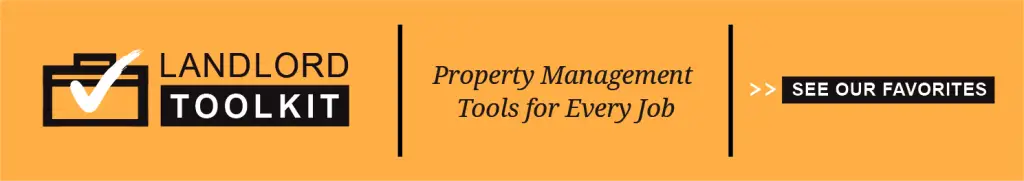Update: This post has been updated with rankings and winners based on changes or upgrades to some of the products and services. We have also included new products that have come to our attention since the last update. Read on to see our winners for the best software for residential lease agreements for 2023:
Property management software is a useful tool for small and independent landlords to improve efficiency, ease, and profitability. We have previously written overviews of several top software products that offer solutions for various property management tasks from advertising and applications to tenant screening, lease signing and rent collection. We have also previously discussed the pros and cons of having your tenants sign their residential lease agreements remotely. Here we compare how each of them handle the lease creation, signing and storing process.
![]() Also Read: Understanding Rental Lease Agreements: A Landlord’s Guide
Also Read: Understanding Rental Lease Agreements: A Landlord’s Guide
Note: As of 4/20/23 Avail’s Unlimited Plus subscription pricing has been updated.
Top Benefits of Using Property Management Software for Residential Lease Agreements
- Convenience: The logistics of getting all parties together at the same time to review the lease agreement and sign in person can be challenging. Prior to pandemic lockdown times, people had busy or irregular schedules. These days, it is recommended to try and sign residential lease agreements remotely if at all possible.
- Document creation: With software, it is easier to create quality documentation where property and landlord and tenant information is automatically populated in the lease agreement consistently and accurately. No more white-out or marked up documents!
- Strength of the agreement: Similarly, special clauses and addendums can be easily inserted into the electronic document as needed. This provides for additional protection for all parties against circumstances that a standard lease might not account for.
- Cost: No printing, scanning, faxing or filing. Everything can be completed online and stored in the cloud for additional safety and security.
- Expediency: Signing your residential lease agreements online is virtually instantaneous. Simply login to your property management software and sign.
The Best Residential Lease Agreements – Top Picks
We considered the following rental property management software products that make the lease creation and signing process accurate and easy. Read below for our complete criteria for what you should look for when choosing the right leasing software for you:
-
Avail –
 Winner: Landlord Gurus Choice
Winner: Landlord Gurus Choice -
EZLandlordForms –
 Winner: Best Landlord Documents and Forms
Winner: Best Landlord Documents and Forms -
Hemlane –
 Winner: Best Hybrid Property Management Platform
Winner: Best Hybrid Property Management Platform -
TurboTenant –
 Winner: Easy-to-Use Lease-Building Wizard
Winner: Easy-to-Use Lease-Building Wizard - LeaseRunner – Robust Library of Landlord Documents
- Innago – Best for Unlimited File Storage and Document Sharing
- TenantCloud – Best for Multiple Tenants on one Lease
The Ultimate Landlord Toolkit
Finding the best products, software, and services for your rental properties can be daunting. That’s why we have personally selected the most essential tools for landlords wanting to make their property management processes run smoothly. We’ve searched, compared, and filled our toolkit with what we believe to be the best tool available for virtually every task a landlord is presented with. Pick Your Tools >>
The Best Rental Lease Agreement Software: Landlord Gurus Choice
Choosing lease agreement software depends on a variety of factors that are most important to you. We describe the 5 key features that you should consider when choosing the right lease signing tool for your properties. We also consider bonus features that you may find useful.
Avail
 Winner: Landlord Gurus Choice
Winner: Landlord Gurus Choice
- Get a lawyer-approved lease agreement for free to save you money and time.
- State-specific rental lease template includes all the disclosures and attachments needed to be compliant with local ordinances.
- Add custom clauses and request digital signatures from tenants.
- Strength: Complete Solution
The property management software that provides the best state-specific, lawyer-approved leases in our comparison is Avail. Avail stands out from the competition because it offers city and state-specific lease templates that include the required disclosures and attachments necessary to comply with local ordinances. Avail also makes it easy to create new leases from tenants’ application and screening information. Signing leases electronically is a simple, secure process for both you and your tenants. While Avail’s document storage features are not as robust as the others, its Local Assist feature is unique. Not only does it help ensure your leases are compliant in your property’s location, but it also helps set the right rent price, late fees and guidance.
City and State-Specific Lease Agreements: Avail provides subscribers with a lawyer-approved, state-specific residential lease template. These include relevant all clauses, disclosures, and attachments necessary based on your local ordinances. There is also a wide range of addenda to choose from, so you can tailor your lease to fit your needs. Also, Local Assist will provide essential notes and documents where applicable, including rent price recommendations, late fees, and more.
Customizable Lease Templates: Subscribers to Avail’s Unlimited Plus plan have access to step-by-step lease customization. As a result, landlords can specify start and end dates, rent amount, and any other fees or deposits they require. Select from a list of common optional causes or create and include your own. In addition, you can edit the provided lease clauses themselves.
Document Creation and Data Integration: Avail uses the location of your rental property to provide a lease agreement that complies with local ordinances in your state. The online lease agreement includes federal and state-required disclosures and attachments for radon, bed bugs, and lead-based paint. They also provide all the relevant clauses based on the terms in the lease as well as your locality. And besides attaching required disclosure pamphlets, the lease includes all required disclosure language directly within the lease.
Electronic Signing: Once you have created your residential lease agreement to your liking, invite your tenant to sign the lease with just their name and email address. Avail will walk them through the lease signing process on their end. Moreover, you can communicate with your tenants through the Avail app should they have any questions. You can also track the signing progress which can be particularly useful if you are renting to multiple people such as roommates. Once your tenants sign, Avail will notify you to sign and complete the process. Avail follows the 2000 E-sign Act so you can rest assured your newly signed electronic lease is fully legal and enforceable.
Pricing: 50-state leases are available at the free level. If you’d like to customize your lease documents or application forms you’ll need to upgrade to the Unlimited Plus plan, which costs $7/unit per month. However, keep in mind that this subscription level also comes with free next-day electronic rent payments, which is a great feature to have.
Bonus Features: Avail uses LocalAssist to ensure your lease is compliant with relevant rules and regulations. Throughout the lease creation and signing process you and your new tenant correspond through their messaging system, keeping the documents and communication organized in one place. Landlords and applicants communicate through the platform and receive reminders when action is required.
Residential Lease Agreement Software: Additional Favorites
We also like the products that ezLandlordForms and Hemlane offer. ezLandlordForms focuses mainly on providing rental property management documents, while Hemlane lets property owners go “hands-off” on as many property management duties as they want to. Depending on what you’re looking for, either of these would make a great choice.
EZLandlordForms
 Winner: Best Landlord Documents and Forms
Winner: Best Landlord Documents and Forms
- With a range of free rental applications and lease templates, landlords can easily create legally binding documents in minutes using EZ Landlord Forms.
- The lease-builder wizard offers a simple, step-by-step process to create a Lease that is comprehensive, complies with all state laws and is customizable to each landlord’s unique needs.
- Build your custom lease, review both the Free and Pro versions, and choose the version that is best for you.
- Strength: Leases & e-Signing
The key to being a great landlord is a great lease. ezLandlordForms specializes in helping landlords build strong residential lease agreements that are enforceable and compliant. If this is what you’re after we think theirs is the best offering. Additionally, ezLandlordForms offers a free application and access to tenant screening reports. Once you have an applicant you like, the ezProLease lease-builder wizard offers a simple, step-by-step process for landlords to create a Lease that is comprehensive, compliant, and customizable.
City and State-Specific Lease Agreements: You can choose free printable standard forms, which you manually complete, or purchase a state-specific e-signable lease agreement bundle by choosing one of their Pro Plan options. Documents are guaranteed to comply with the current law for each state, and are fully customizable. ezLandlordForms also provides a long list of addenda, disclosures, and additional documents to choose from, giving landlords the ability to create the lease agreement that works best for them. Another unique benefit is that up-to-date lease document packages are also offered for all Canadian provinces.
Customizable Lease Templates: All leases and addenda are fully customizable. In addition to editable text, ezLanldordforms provides over 25 addenda, disclosures, and additional documents to choose from when building your lease agreement.
Document Creation and Data Integration: With Pro Plan residential lease agreements, an applicant’s data is automatically populated into the lease wizard. Free applications and leases require manual entry of all information, and are not location-specific.
Electronic Signing: Pro Plan residential lease agreements include ezSign, which landlords and tenants can execute from wherever they are from either a desktop or mobile device.
Pricing: Pro plan subscriptions start at $38 for a one-time 30-day pass, $12/mo for a renewing monthly model or $75 for one year. If you hate subscriptions, ezLandlordForms offers a full, unlimited lifetime membership for a $349 one-time payment.
If you’re not sure which lease you need, don’t worry. With their Lease Builder Wizard, you can build them both, for free, at the same time. Then, just review the Free and ezProLease and decide which one is best for you!
Bonus Features: We like how many options landlords have when building residential lease agreements on ezLandlordForms. Not only are locally-required addenda and disclosures automatically included, but there is an extensive list of terms and conditions available which helps create just the right agreement for each situation. Plus, pro-plan subscribers get unlimited cloud storage, lease expiration reminders, landlord law updates, and more.
Hemlane
 Winner: Best Hybrid Property Management Platform
Winner: Best Hybrid Property Management Platform
- Hemlane is a next-gen property management tool that bridges the gap between DIY and full service property management.
- 3 packages: Basic, Essential, and Complete, starting at $28 per month + $2 per unit, so you can decide how much service you require from Hemlane
- Complete control over leases and communications.
- Strength: Hybrid Full-Service Mgmt
Hemlane offers a unique property management service model that provides a platform of tools for those who want to self-manage, as well as those who want to outsource most or all property management tasks at flat fee pricing. When it comes to lease management, Hemlane gives you complete control over your leases and communication. Landlords will receive alerts and reminders when renewals are coming up, as well as secure storage for tenant documents and photos from move-in and move-out inspections. Or simply let Hemlane manage this entire process for you!
City and State-Specific Lease Agreements: At their Essential and Complete subscription levels Hemlane offers state-specific residential lease agreements, amendments, and notices. These documents are offered in partnership with zipForm Plus and Rocket Lawyer. The Basic level allows you to upload external documents.
Customizable Lease Templates: Hemlane offers addenda and notices to choose from as you’re building your lease.
Document Creation and Data Integration: Hemlane supports online applications, and the information from that form is populated directly to state-specific residential lease agreements under the Essential and Complete memberships. However, at the Basic level landlords must transfer the applicant’s information manually to their residential lease agreements.
Electronic Signing: All document signing is done offline with the Basic, then uploaded to the platform for storage. At the Essential and Complete subscription levels all residential lease agreements are signed electronically.
Pricing: Hemlane provides multiple management models, with corresponding subscription tiers. The Basic package (starting at $30 for one unit) only lets landlords upload and store their files. At the Essential level (starting at $40 for one unit), and Complete membership ($60 for one unit) state-specific lease documents as well as eviction notices are included. The differentiating factors are with other features. For example, the Complete level involves full maintenance coordination and referrals to local leasing agents.
Bonus Features: Discounted legal advice is available through 3rd party services such as zipForm Plus or RocketLawyer. Reminders are sent to tenants, owners, and managers whenever action is required.
Residental Lease Agreements: Best of the Rest
The following property management software also offer interesting features we think you might like based on your own needs. While all of the following offer complete property management solutions, For instance, TurboTenant has a great lease-building wizard that will allow you to customize your lease to fit your rental property, while LeaseRunner provides a full library of state-specific lease document templates.
Additionally, Innago has a document template editor that allows landlords to develop and sign tailor-made agreements for its platform, and TenantCloud stands out because it allows you to create leases for multiple tenants, like in a multiple roommate situation. Read on to learn more.
TurboTenant
 Winner: Easy-to-Use Lease-Building Wizard
Winner: Easy-to-Use Lease-Building Wizard
- Landlord software that simplifies how you self-manage your rental business.
- Create a rental lease agreement in less than 15 minutes!
- Sign and send your written agreement for e-signatures right in your account at no extra cost.
- Strength: Complete Solution
TurboTenant is online property management software that empowers independent landlords to:
- Advertise Vacant Units
- Track Leads Automatically
- Accept Online Applications
- Screen Tenants
- Create Lease Agreements
- Collect Rent
- Complete Rental Property Accounting
Crafted by lawyers and landlords, TurboTenant’s residential lease agreement templates include all of the provisions necessary for staying compliant with your state’s landlord-tenant laws. Quickly customize the rental agreement to fit your rental property and request e-signatures at no extra cost.
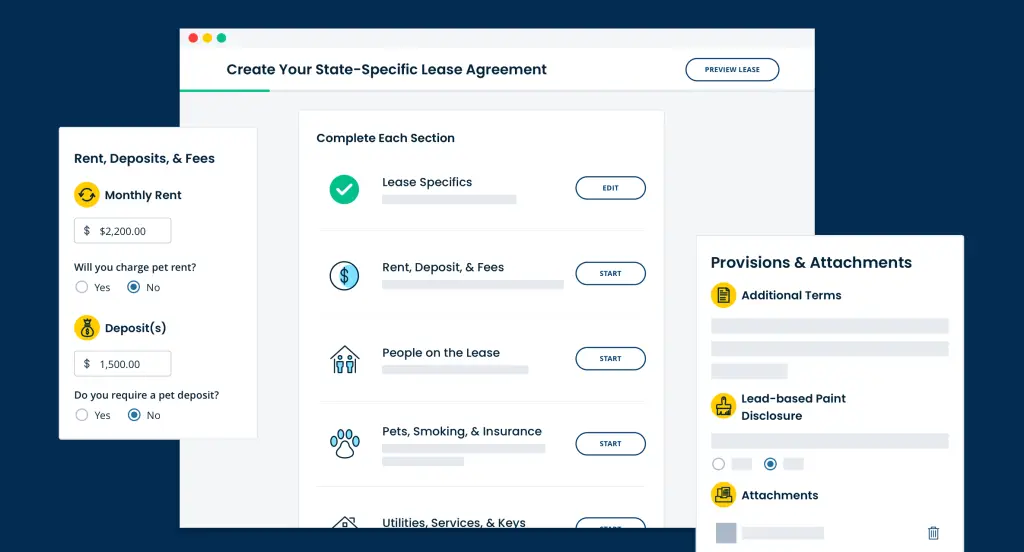
City and State-Specific Lease Agreements: TurboTenant’s custom lease agreements were drafted by a team of landlords and law firms to ensure you are compliant and covered under federal laws and your specific state’s rental laws. Whether you’re renting out a condominium in Florida or a single-family home in Texas, you get what you need to craft the perfect state-specific rental contract.
Customizable Lease Templates: TurboTenant’s templates include all of the information you need in a standard lease agreement such as rental address, term lease, monthly rent amount, and security deposit. You can also add additional terms that might be specific to your rental property or local area. The lease agreement is also a great place to add house rules like quiet hours, parking, your pet policy, and how to approach late rent. TurboTenant’s customizable lease agreements make it simple for landlords to create the perfect document that will keep them compliant, avoid evictions, and streamline your rental business.
Document Creation and Data Integration: TurboTenant’s comprehensive rental agreements keep both the landlord and tenant covered. You only need to fill out the standard information and any unique details about your rental unit. Preview your rental contract and confirm details, and then you’re ready to sign.
Electronic Signing: Once you pay for your lease agreement, it’s signature time! You can seamlessly send it out to get signed electronically at no extra cost. Once signed, your binding contract will be securely stored in your TurboTenant account.
Pricing: If you are on TurboTenant’s free plan, a single lease agreement will cost $39 one time. However, subscribers to the Premium plan starting at $99 annually get unlimited lease agreements and addendums, unlimited electronic signatures, document storage, and more.
Bonus Features: In addition to the lease management features described above, subscribers to TurboTenant have access to all their property management features you need to professionally manage your rental.
LeaseRunner
Comprehensive Library of State-Specific Landlord Documents
- LeaseRunner is a pay-as-you go software tool that focuses on applicant screening, online rent collection, & leases that are up-to-date with local laws. No subscription fees, & tenants can pay for all products.
- Lease templates automatically populate with your lease terms and your tenant’s data
- Lease documents are updated yearly
- Strength: Tenant Screening & Online Leasing
LeaseRunner offers a library of state-specific lease document templates that are required in each state to begin tenancy. Every year, when law makers change or tweak tenant-landlord laws, LeaseRunner also makes changes to their documents accordingly. This ensures that you present your tenants with the latest lease agreement drafted specifically for your state. And if any provision does not meet your needs, you can always customize the text of the lease or create your own lease or an addendum.
City and State-Specific Lease Agreements: LeaseRunner provides leases tailored to the laws of all 50 states. City laws are also often incorporated. All required forms, disclosures, and pamphlets are included. Local laws regarding deposits and fees are also addressed. Documents are lawyer-reviewed yearly so that they keep up with changing laws. Addenda and disclosures required for each state are automatically included in Pro Plan lease packages.
Customizable Lease Templates: All lease and addenda documents are fully customizable at no additional charge.
Document Creation and Data Integration: LeaseRunner supports vacancy advertising and online applications. When it comes time to write and sign the rental agreement the property data and applicant information are pulled straight into the lease documents, so there is no need for manual entry.
Electronic Signing: LeaseRunner is built specifically to give landlords and tenants the ability to create and formalize rental agreements remotely. Both parties sign state-specific residential lease agreements electronically, from wherever they are. Free leases do not include e-signing.
Pricing: The rental agreement itself is free. You only pay $39 if signed electronically.
Bonus Features: When rental agreements have been signed all parties are sent a copy. Documents are also stored electronically on the platform.
Start Your Lease Now – No Monthly Fees >>
Innago
Best for Unlimited File Storage and Document Sharing
- Free property management software, built for landlords like you, whether you have one unit or one thousand.
- Reduce clutter, fill vacancies faster, and add convenience for your tenants with electronic lease signing and document storage.
- Strength: Complete Solution
Innago is a free property management tool that helps landlords and property owners manage almost every aspect of their rentals – advertising rental properties, screening tenants, collecting rent and late fees, and streamlining communication with tenants and maintenance contractors.
With Innago, you can manage every part of your lease management process, including:
- Uploading and editing lease templates
- Obtaining legally binding eSignatures
- Storing leases and relevant documents on the Cloud
- Developing the terms of your online lease, including the length of the lease, rent charges and fees, and important due dates
- Setting up automatic recurring fees (like pet rent)
- Instituting automatic rent increases proactively
Innago makes it easy to quickly send a lease to be signed digitally. Before sending out any leases in the platform, you can create your lease template. Innago even has a document template editor that allows landlords to develop and sign tailor-made agreements for its platform. You can upload a copy of your lease agreement and add text boxes and signature fields for all information to be completed by tenants and/or other applicable parties. This allows you to use a lease template over and over again.
City and State-Specific Lease Agreements: Innago does not provide city and state-specific lease templates, so you will need to verify that you have included all necessary state-specific conditions in your lease. You can edit and customize as many lease templates as you need, but we do recommend ensuring any templates you upload have been lawyer-approved.
Customizable Lease Templates: Innago’s lease templates allow you to quickly grab the right document with the right information. Rental amounts, lease dates, pet addendums will all be automatically added and integrated to your property.
Document Creation and Data Integration: Create as many custom lease templates as you need. Automated fields then make the process a breeze. You will also be able to make edits and revisions up until lease signing, even on your phone or tablet.
Electronic Signing: Innago partners with HelloSign for eSignatures to ensure convenience and security in the lease signing process.
Pricing: There are no setup fees or monthly fees with Innago. Furthermore, there are no fees to you or your tenant for online leasing, electronic signing, and document storage.
Bonus Features: Innago offers free unlimited, accessible storage for landlords to sign and store as many leases and other documents as you like. Easily upload and share so tenants can access necessary paperwork and disclosures or keep a sensitive file private for your own records.
Start streamlining your rental management process today >>
TenantCloud
Best for Multiple Tenants on one Lease
- Four subscription tiers starting at $0/month.
- Manage payments, track properties, and screen tenants all in one place.
- Set up an online lease in under a minute.
- Strength: Complete Solution
TenantCloud stands out because it allows you to create leases for multiple tenants. So, in a roommate situation, each roommate can get their own lease and invoices when you use a separate lease option. If your tenants prefer to pay collectively, then you can use a combined lease option and receive rent all at once.
The Growth packages include an e-signature option, which makes it convenient for you and your tenant to sign and send leases without meeting in person. Once a lease is signed, it will be stored on your dashboard so you can access it whenever you need to. Your tenants will also be able to access their stored lease if they sign up for a free TenantCloud account. The Growth level gives you a custom lease builder, so you don’t have to import your documents from outside the system.
City and State-Specific Lease Agreements: TenantCloud does not provide users with city and state-specific leases. Landlords need to import or create their own. However, it does come with a basic residential lease agreement template that the landlord can customize. You can also create and store multiple lease templates for different states or tenant types. However, TenantCloud does not review or approve leases for state-specific uses. Landlords should use this lease at their own risk.
Customizable Lease Templates: Starting with TenantCloud’s basic residental lease agreement template, landlords can select and customize specific lease items such as deposits, late fees, and other transactions. You can also select utilities and services that will be provided by the landlord or paid by tenants. TenantCloud will take you through these steps and then create and share a new residential lease agreement to you and your tenants.
Document Creation and Data Integration: If your tenant is already connected with you, their information from the application and screening process will automatically be included in the lease agreement. But if it is not, you can add their details manually and the lease will populate their information in all relevant places. TenantCloud steps you through their document creation process which will then include the required clauses for your lease.
Electronic Signing: Unfortunately, TenantCloud only offers electronic lease signing to landlords who have upgraded to a paid subscription plan. E-signature allows your tenants to sign the documents in the lease using their phones or other devices. As a result, you can send, track, and manage the signing process on the go.
Pricing: As we’ve mentioned, state-specific lease documents are not available on the TenantCloud platform. E-Signing comes with the $12/mo Starter plan.
Bonus Features: TenantCloud has partnered with Assurant to offer renters insurance to your tenants. The lease creation process asks if you want to require tenants purchase renters insurance (we suggest that you do). In addition, if they do purchase through Assurant, it will automatically include the landlord as the “interested party” to be informed of tenant coverage changes and in the event a claim is filed.
Get Started with TenantCloud >>
Choosing the Best Residential Lease Agreement: What to Consider
These are the key factors in determining the best property management software for residential lease agreements. We also considered whether the software had any extra features that some landlords might find useful. When looking for lease agreement software that is best suited for you, take a look at how each service handles the following tasks.
City and State-Specific Residential Lease Agreements:
First, we look at whether the software includes a residential lease agreement template for landlords to use. We also consider whether they include state-specific, or even city-specific lease agreements to be compliant with local ordinances. Some services include a free general residential lease agreement but charge extra for state-specific leases.
While using a generic, free residential lease agreement is better than not having any formal, written document in place with your tenant, we strongly believe it is better to have a lease that is specific to your state, or even your city in some instances. Each jurisdiction handles residential lease agreements differently. For example, a Texas residential lease agreement will look different than a California residential lease agreement or a Florida residential lease agreement.
Furthermore, some cities limit up front deposits, application, screening, and move-in fees. Similarly, others call for payment schedules, utility charge-backs, and other specific landlord-tenant rights and responsibilities. Your locality may also require lead-based paint or mold disclosures and pamphlets. These rules continue to evolve. Therefore, don’t get caught without legally binding documentation in place and jeopardize your relationship with your tenants.
Customizable Residential Lease Agreement Templates:
Next, we examine the level of customization you can make to the residential lease agreement or template. These can be provided either by the software or another source. Some products have a step-by-step process to create your lease. It might ask for tenant and property information and then automatically populate it into the agreement. Conversely, others start with a standard residential lease agreement template and allow you to choose from auto-fill elements to include in a customized lease.
Important: If you want to create your own custom lease agreements, we recommend you consult an attorney or use a service like Nolo or RocketLawyer to ensure your leases comply with relevant state and local laws to be valid and enforceable.
Document Creation and Data Integration:
When creating a new lease agreement, you likely already have the tenant and property information from their applicant or other documents. You can manually type them into each of the lease documents yourself, but it is easier and more reliable if the software automatically populates this information for you. As a result, this saves time, eliminates mistakes and ensures consistency across all legal documents.
Electronic Signing:
Can landlords and tenants sign leases remotely using electronic or digital signatures for residential lease agreements? This is particularly important and has been a common feature in the real estate industry for years. As a result, we evaluate the software providers on security, ease of use and any extra costs for accessing electronic signing capabilities within the software.
Pricing:
Keeping costs down is vital to maintaining the profitability of our residential real estate rentals. Here are how each company stacks up on price:
Bonus Features:
Does the lease signing software also offer any other useful features that the others don’t? Look for extra features such as in-app messaging, signing checklists, and also progress tracking of documents. Platforms that build-in ID verification also receive extra consideration, as did those that boast a mobile app.
Consider Legal Assistance
Additionally, these rules are continuing to change and evolve as housing becomes increasingly difficult to secure in many places. If you would like further legal help, you can sign up for Rocket Laywer and try their legal services free for 7 days. You can also create and purchase a state-specific residential lease agreement online.
Rocket Lawyer is an online legal service company that connects people to the legal help they need. Above all, Rocket Lawyer makes the law simple and affordable with thousands of easy-to-create legal documents, quick access to independent local attorneys, and much more.
As a member, you receive:
- Unlimited access to all legal documents
- Document reviews by an attorney
- Discounts on Incorporation Services
- Ask a Lawyer questions
- 30-minute attorney consultations on each new legal matter
- Up to 40% discount on attorney fees (For longer-term engagements)
- eSigning
- On-line dashboard and document storage
Download Strong Lease Forms
You can also download these popular state-specific leases and landlord-tenant guides from Nolo:
- Arizona residential lease agreement
- California residential lease agreement
- Florida residential lease agreement
- Georgia residential lease agreement
- Illinois residential lease agreement
- Nevada residential lease agreement
- New Jersey residential lease agreement
- Ohio residential lease agreement
- Pennsylvania residential lease agreement
- Texas residential lease agreement
- Virginia residential lease agreement
- Landlord/Tenant forms
Takeaway: The Best Residential Lease Agreements for Landlords
We have reviewed several of the top residential lease agreement software that can protect you and your property from unwanted legal action. Selecting the best one for you and your properties depends on the features you require. Review the comparisons above, or if you still need help choosing the right property management software, see what is in our Landlord Toolkit.
Disclosure: Some of the links in this post are affiliate links and Landlord Gurus may earn a commission. Our mission remains to provide valuable resources and information that helps landlords manage their rental properties efficiently and profitably. We link to these companies and their products because of their quality, not because of the commission.
Photo by Scott Graham on Unsplash