When it comes to managing rental properties efficiently, choosing the right software can make all the difference. In this article, we’re comparing two options for property management software: TurboTenant vs Zillow Rental Manager, focusing on their features, costs, and strengths, to help landlords determine the best fit for their needs.
Here we will compare several features of each platform, offering a Zillow vs TurboTenant review including:
- An overview of Zillow vs TurboTenant
- Advertising
- Listing feature
- Tenant screening
- Lease signing, Forms and Document storage
- Rent collection
- Bookkeeping and Accounting
- Costs
Overview of Zillow vs TurboTenant
We’ll start by breaking down a list of strengths and shortcomings of TurboTenant vs Zillow. Additional sections will explore some of these aspects of the platforms in more detail.
TurboTenant Strengths and Shortcomings
TurboTenant Rental Property Management Software boasts a comprehensive package of features for landlords, both in the free and paid options. Stand-out tools for users with free accounts include their automatic prescreening questionnaire, online document storage, a maintenance request hub, and an online move-in condition report.
Pro and Premium level users also receive comprehensive 50-state lease forms and addenda, electronic document signing, and custom application questions.
For those landlords who want to take property maintenance off their plate or add integrated rental property accounting software, TurboTenant offers add-on services through their partnerships with Lula and REI Hub, respectively.
TurboTenant does not syndicate rental listings to the Zillow family of sites. Because many renters use the Zillow sites to search for their next rental we advertise separately there, but prefer the more comprehensive features TurboTenant offers when it comes to taking applications and managing the day-to-day operations of our rental properties.
Zillow Rental Manager Strengths and Shortcomings
Zillow’s major strength is the broad advertising reach that its family of sites provides. Zillow, along with sister sites Trulia and HotPads, reaches millions of renters each month. The platform provides a simple interface for both landlords and prospective tenants to connect during the search and screening process, and also includes basic functionality for on-going property management, such as a free rent collection feature.
While Zillow does provide state-specific lease forms, they do not provide them for all 50 states, and they do not offer the range of addenda and notices TurboTenant does. After several pricing changes over the last few years, Zillow does offer free advertising again, however they push landlords to pay for a “Premium Listing”, which makes the listing more prominent on the site and costs a flat fee of $29.99 for 90 days.
As mentioned, Zillow stands out where it comes to advertising, however TurboTenant offers a much more comprehensive set of features that streamlines everything from tenant screening, to accounting, to lease document management.
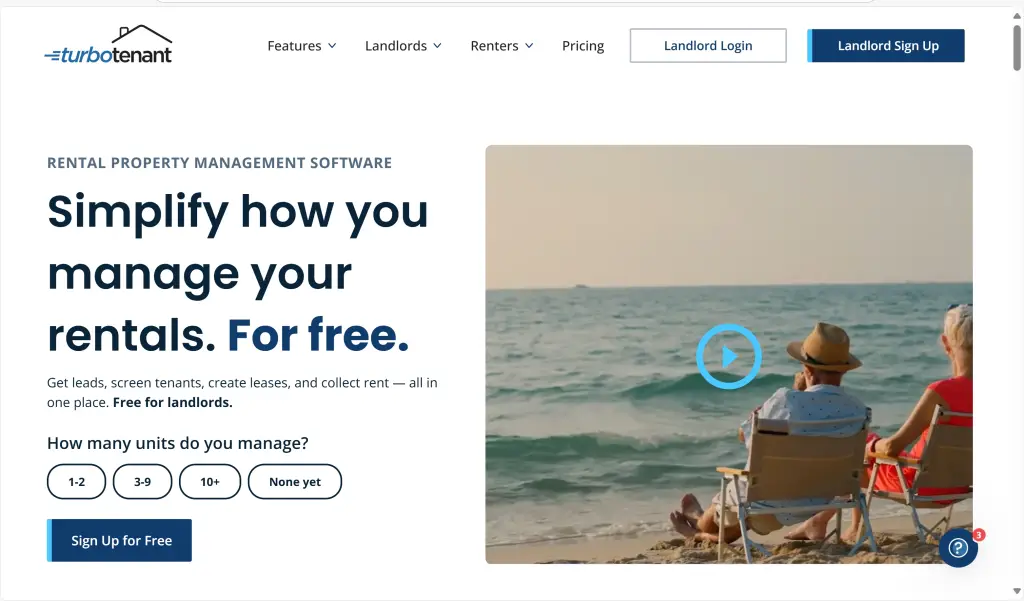
Advertising Reach on Zillow vs TurboTenant
As far as advertising potential, Zillow offers unmatched exposure through its family of platforms. While TurboTenant provides syndication across a larger number of sites, Zillow’s broad reach leads us to suggest posting listings to both platforms in order to get a wider range of potential tenants.
Zillow’s advertising strength lies in its integration with Trulia and Hotpads, collectively attracting over 30 million monthly visitors. Basic listings are free, and a premium “pay-per-lease” option, which costs $29.99 per listing for 90 days, offers increased visibility, pricing insights, and enhanced support. We can attest to the fact that many of our tenant leads come through advertising on Zillow’s platforms, however we have found that because sending an inquiry is so easy these “leads” have sometimes read our listings hastily before sending us a message, and their follow-through rate can be low.
TurboTenant advertises to a wide range of sites, including Rent.com, Zumper.com, ApartmentList.com, Realtor.com, Redfin, and Apartments.com. It also automatically generates a Craigslist ad for your vacancy, which is a nice feature. We have been surprised to find that we still get 10-20% of of our leads from Craigslist. The platform provides free listing options, making it a cost-effective solution for landlords.
Adding a Rental Listing on TurboTenant vs Zillow Rental Manager
The TurboTenant and Zillow platforms have comparable listing features, which allow landlords to easily create listings with photo uploads, descriptions, and scheduling tools for showings. Both platforms also include useful tools for comparing rental prices in the area. In addition, all communication with prospective tenants can take place within each platform’s interface, eliminating the need for separate messaging, emails or phone calls.
Zillow supports 3D virtual tours using its proprietary software, though we found the tool somewhat clunky. They now also allow landlords to include a link to a video hosted on a third party site, such as YouTube.
Comparing Tenant Screening for TurboTenant vs Zillow
TurboTenant and Zillow both support applicant screening, but TurboTenant offers more customization for landlords, while Zillow’s screening reports are less costly for tenants. Screening reports from both services include applicant credit history, criminal background, and eviction history checks.
A timesaving feature TurboTenant offers is that it automatically sends out a prescreening questionnaire to each person who inquires about your rental. In addition to basic contact information the standard questions cover employment status, income level, self-reported credit score, whether they have pets, desired move-in date, and whether any of the potential tenants are smokers. Landlords can customize these questions when they subscribe to the Pro or Premium plans. TurboTenant’s screening reports cost the applicant $45 if the landlord is a Premium or Pro subscriber, or $55 if not.
Zillow’s screening reports cost applicants $35 and include similar background checks. There is no function to send customizable pre-screening questions at initial contact with renters, however.
Lease Signing, Forms, and Document Storage
TurboTenant and Zillow both support digital lease creation, but their offerings differ in terms of customization and cost. TurboTenant includes state-specific leases for all 50 states, but charges $79 per lease template in the free version of the software. Premium and Pro subscribers can access and use an unlimited number of these lease agreements without additional cost. These members also have access to the Landlord Forms Pack, which includes many useful addenda, notices, and checklists. TurboTenant includes electronic lease signing for Pro subscribers, or free members who have paid a-la-carte for a state-specific lease.
On the other hand, Zillow only includes specific lease agreements for 36 states. It does, however, include a free electronic signature function which allows you to upload your own lease and have it signed online.
For a more enhanced tenant move in experience, TurboTenant includes automated move-in inspection reports and reminders, as well as online document storage so landlords and tenants alike can access property specific documents all in one place.
As a cautionary reminder, with landlord-tenant laws constantly changing around the country, it is imperative to review all lease documents to ensure that they are up-to-date with your local laws. We recommend consulting a lawyer whenever you’re unsure about current regulations.
TurboTenant vs Zillow Rental Manager for Rent Collection
Zillow and TurboTenant both support electronic rent collection and allow tenants to create automatic payments.
Zillow only allows landlords to connect one bank account, whereas with a Pro subscription TurboTenant allows an unlimited number of accounts so that payments from various properties can be kept separate. Additionally, on Zillow there can only be one payee per unit, where TurboTenant allows roommates to pay their portion of the rent separately.
Zillow offers ACH (electronic funds transfer) for free, whereas TurboTenant charges the tenant a $2 transaction fee for each payment unless the landlord is a Premium subscriber. TurboTenant charges 3.49% when either a credit or debit card is used. Zillow Rental Manager charges 2.95% for the use of credit cards, or a flat $9.95 fee when a debit card is used.
A big concern many landlords have with electronic rent payment is that it will take a long time for funds to show up in their bank accounts. Standard ACH funds transfers, regardless of industry, normally take 5-7 days. This is a point of significant difference when comparing TurboTenant vs Zillow Rental Manager. TurboTenant offers Expedited Rent Payout with a paid Pro or Premium subscription, which shortens the transfer timeline to 2-4 days.
Both platforms enable landlords to stop accepting payments, which is important, because taking any amount of rent once an eviction process has started will reset the clock and extend how long it takes to move out a problem tenant.
Bookkeeping and Accounting on TurboTenant vs Zillow
As an add-on for landlords who want to keep careful books without the added expense of TurboTax or Quicken, TurboTenant offers an integration with REI Hub. This integration provides automated bookkeeping with features like syncing rent payments, expenses, and bank accounts. A key benefit for landlords is that REI Hub has prepopulated its software with real estate specific categories, so there is a minimum of setup involved in getting the system to sort common transactions automatically. Rent payments coming in through TurboTenant are logged as income and separated by property and unit. Real estate-specific reports, such as Schedule E’s, and operational cash flow tracking is also included. Financial statements including profit and loss statements, balance sheets, and cash flow reports are easily generated, making tax season far easier.
Zillow Rental Manager, by contrast, is far less sophisticated than TurboTenant when it comes to accounting and bookkeeping. They offer a customizable Excel worksheet to help you track monthly rental income and expenses, and the ability to manually enter expenses. There is no integration with banking, or anything that would qualify as tax-ready reports.
How much do Zillow Rental Manager and TurboTenant Cost
Both platforms have free and paid options, with different pricing structures for varying additional features. Zillow’s paid feature is focused on advertising, while TurboTenant offers additional rental management features that relate to the lifetime of a tenancy.
The free TurboTenant plan includes many essential features, while advanced options like income verification, custom pre-screening questions, electronic lease signing, and expedited rent payouts are available with Pro ($119/year) or Premium ($149/year) subscriptions. REI Hub accounting integration starts at $9/month.
Zillow Rental Manager’s premium listing option costs $29.99 per listing for 90 days, and includes enhanced exposure to targeted renters in your area, customized tips and recommendations, pricing and market insights and priority customer support during rental promotion.
Zillow vs TurboTenant: Our Take Away
For landlords who want to keep things simple, Zillow can be a good choice. It provides a user-friendly solution with broad advertising reach and basic property management features.
We believe, however, that the additional features TurboTenant offers makes sense for even landlords with the smallest portfolio. The additional functionality significantly streamlines tenant screening, lease signing, rent collection, maintenance management, and more.
Additionally, we believe TurboTenant pricing is quite reasonable. At $119 for a year, the TurboTenant Premium subscription costs the same as advertising on Zillow four times, and includes far more robust management features.
So, as we’ve said, we suggest advertising on both platforms, but taking applications and managing tenants using TurboTenant’s superior features.
However, for those managing multiple properties or requiring advanced features, TurboTenant offers a more comprehensive platform to streamline various aspects of rental property management. We find it most advantageous to advertise listings on both sites, but move correspondence with Zillow leads to TurboTenant for the application phase, where we can use the more robust features offered on their platform over the course of the tenancy.
Disclosure: Some of the links in this post are affiliate links and Landlord Gurus may earn a commission. Our mission remains to provide valuable resources and information that helps landlords manage their rental properties efficiently and profitably. We link to these companies and their products because of their quality, not because of the commission.




