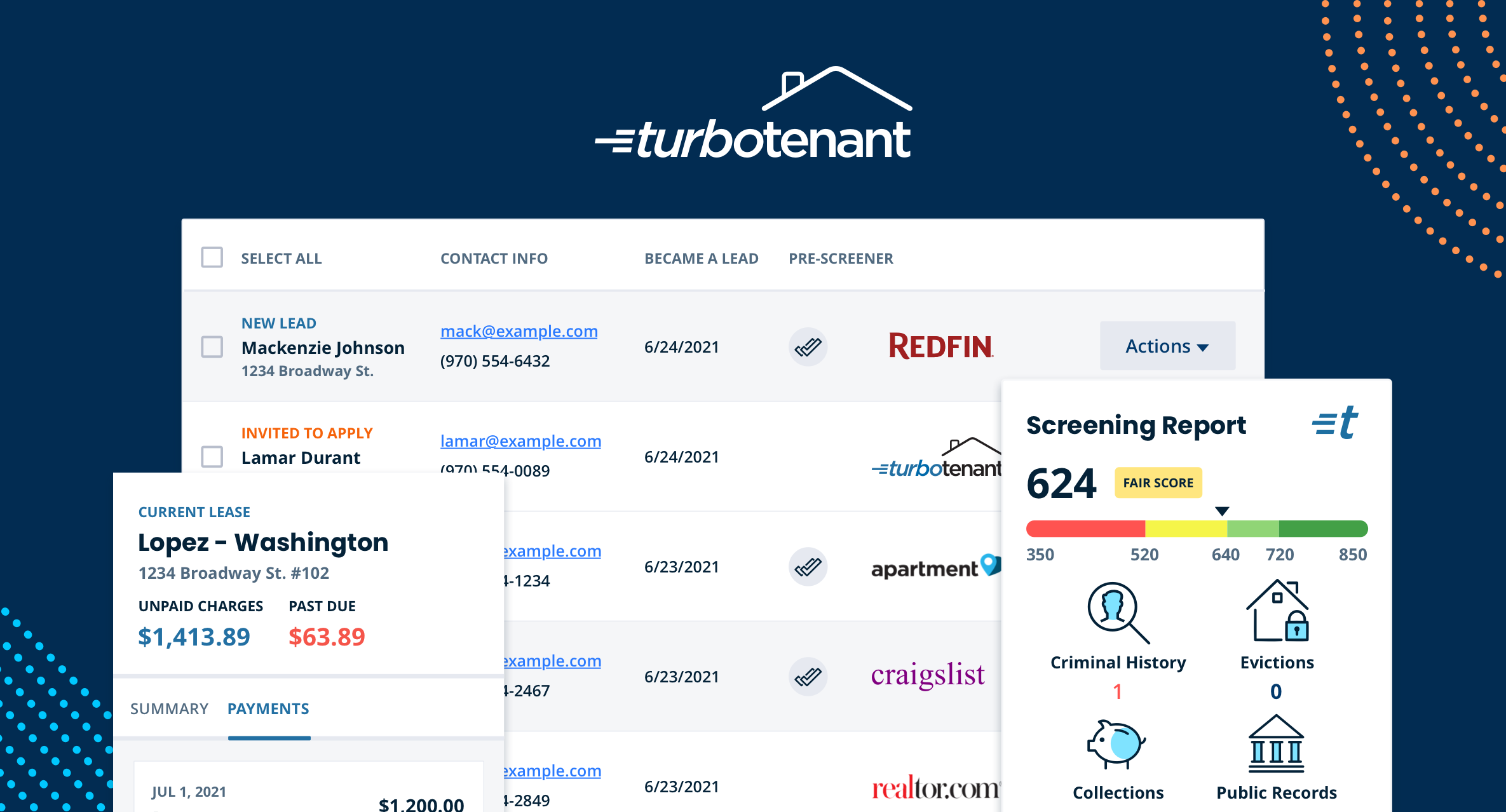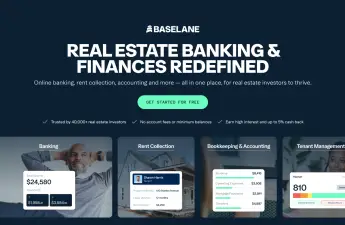TurboTenant Overview
Update May 23, 2025: TurboTenant has recently announced its’ acquisition of competing property management software company Azibo. According to TurboTenant’s press release dated May 6th, 2025, “Azibo’s technology will continue to support current users during the transition, with the TurboTenant team ensuring a smooth onboarding experience. This will ensure current users experience continuity, while gaining access to new capabilities as the platforms combine.”
Founded in 2015, TurboTenant is an all-in-one software for landlords who want to self-manage their rentals. Instead of hiring a property manager, you can use TurboTenant to list rentals, accept applications, screen tenants, manage leases, track work orders, collect rent, and more.
According to TurboTenant, most users have 1-50 rental units, and 68% have full-time jobs outside of being a landlord. In other words, the platform is geared toward owners of small rental portfolios (though it works for larger ones, too). According to the Pew Research center, most rental properties are still owned by individual landlords who typically own just a few units, so TurboTenant’s potential audience is broad!
Sign up for a free account today to put more of your rental business on autopilot!
What we like about TurboTenant
- There is a tool to streamline each of the core tasks involved in managing rental property.
- 50-State leases and a library of the most common documents a landlord needs.
- E-Signing of leases and documents, whether from the TurboTenant library or uploaded from your files.
- Robust accounting and financial analysis tools, with subscription to their partner REI Hub.
- Easy vacancy advertising, tenant screening, online rent collection, and tenant communication.
- Handy app makes life easy for landlords and tenants alike.

Pricing
TurboTenant has three pricing tiers: Free, Pro, and Premium.
For $0/month, Free includes most of TurboTenant’s features but charges $59 per state-specific lease agreement and charges tenants a $2 fee per bank transfer when paying rent.
For $9.92/month (billed annually), Pro includes everything in the free plan, plus unlimited free lease agreements, landlord forms, expedited rent payouts, and custom screening questions.
For $12.42/month (billed annually), Premium includes everything in Pro, plus income verification, lower screening fees, unlimited e-signatures, and waived bank transfer fees.
Features
Let’s explore TurboTenant’s features in more detail:
Listing Creation and Syndication
TurboTenant helps you create rental listings and syndicate them across up to 26 sites, including Redfin, Apartments.com, and Realtor.com. Just enter the basic rental details, upload some photos, and let TurboTenant do the rest. It can even write the listing description for you with AI.
According to TurboTenant, its users average 28 leads per listing and can generally find a qualified tenant within 30 days.
Lead Management
To qualify leads, TurboTenant lets you set pre-screener questions regarding desired move-in date, monthly income, pet ownership, and smoking status (plus custom questions of your choosing if you’re a Premium subscriber). That way, you can avoid wasting time on leads that don’t meet your basic criteria.
From there, leads flow into your TurboTenant account, where you can message them, invite them to apply for a rental, or let them schedule a showing. TurboTenant records each lead’s contact information, how they found you, and whether you’ve contacted them yet.
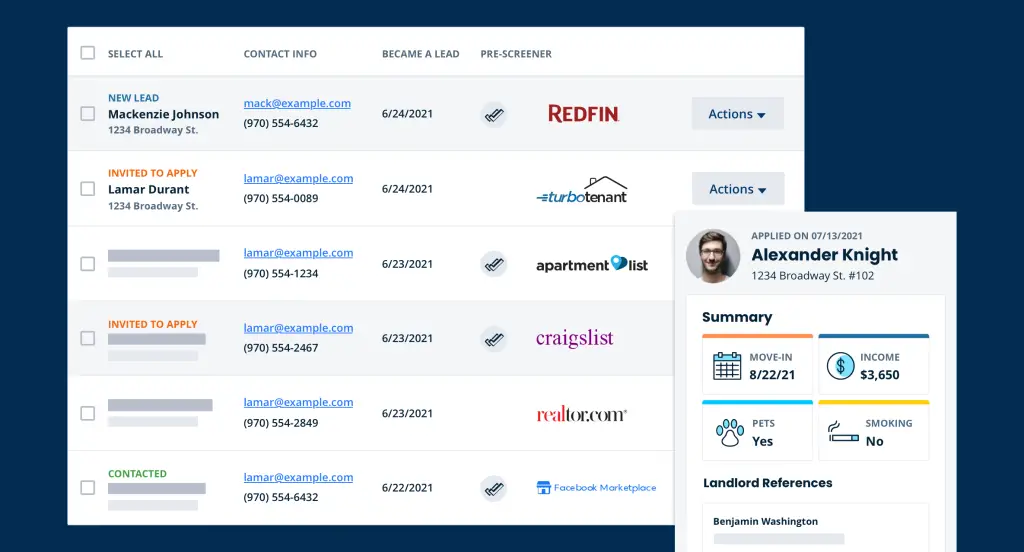
Online Applications
TurboTenant lets you create custom rental applications to gather a potential tenant’s personal and contact information, rental history, proof of income, criminal background, past evictions, etc.
With Premium, you can also add custom application questions and verify applicant-reported income against TransUnion data.
Tenant Screenings
TurboTenant lets you run credit, criminal, and eviction reports through TransUnion. Simply enter an applicant’s email to have the platform contact them directly for their Social Security Number, so you don’t have to store (and be liable for) sensitive data. You’ll then be notified once the report is ready.
The tenant screening fee is $55 if you’re on the free plan and $45 if you’re on Premium. However, most landlords have the tenant cover the cost.
Lease Templates
TurboTenant offers lease templates for you and your tenants. Not only are they state-specific, but they’re regularly updated by lawyers to help ensure you stay compliant with local laws.
Free plan members pay $59 per lease, but Pro and Premium members get unlimited leases for free. Either way, you can customize clauses, add new ones, and have your lease audited by TurboTenant’s free AI audit tool.
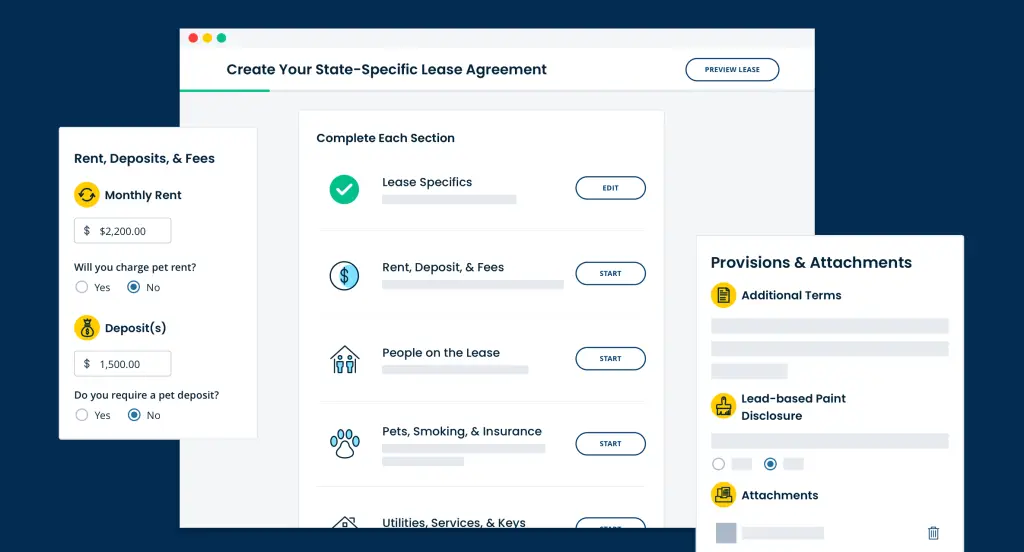
E-Signatures
Once a lease is ready, Premium members can share it with tenants to e-sign, eliminating the need to meet in person. You can even send one-click signing reminders, securely store leases in the cloud, and automatically share a copy of the lease once signatures are complete.
Other Documents
On top of leases, TurboTenant offers condition reports—digital surveys that let tenants report on the condition of their rental before moving in. Tenants rate each part of the property and attach relevant photos to avoid disputes later.
Beyond that, TurboTenant members get their Landlord Forms Pack of 32 customizable landlord forms, such as a tenant welcome letter, a 24-hour notice to enter, and a cleaning notice & checklist. This bundle is included with Pro and Premium memberships but costs $199 for free members.
Maintenance Requests
TurboTenant lets tenants submit maintenance requests online so you can diagnose and handle the issue yourself or outsource the work to a contractor. Either way, you’ll have a permanent record of any work performed.
For a more hands-off approach, you can sign up for TurboTenant’s Maintenance Plus services for an additional $149 per year. This sends maintenance requests straight to TurboTenant partner Lula, which troubleshoots directly with tenants before dispatching a vendor if needed. Meanwhile, you’ll get before-and-after photos, any vendor notes, and an invoice. To control costs, you can set a work order spending limit, above which your approval is required.
Tenant Management
Stay organized with TurboTenant’s centralized messaging, which keeps tenant conversations out of your personal inbox and links them to each resident’s property and lease details for context.
You can also create digital home guides with TurboTenant to welcome new tenants and instruct them on how to pay rent, submit a work order, operate appliances, etc. The guide pulls basic information from your lease and lets you fill in the rest.
Online Payments
TurboTenant makes it easy to collect rent, security deposits, and late fees online.
As a Free member, your tenants can pay via bank transfer (ACH) for a $2 fee per payment. Meanwhile, it typically takes 5-7 business days for the funds to reach your account. However, for Premium members, bank transfers normally take 1-3 business days, and the fee is waived.
Alternatively, tenants can pay via credit or debit card for a 3.49% transaction fee (regardless of your membership plan). This typically takes 1-3 business days to hit your account.
Lastly, you can send automated payment reminders and receipts, set late fees, and allow tenants to set up autopay to minimize late payments. Payments such as monthly rent can be set up as recurring, either open-ended or with an end-date, or you can input one-time charges such as security deposits or damage fees.
Landlords on the Free or Pro plans can direct one bank account for payments to be routed to, while Premium subscribers can connect an unlimited number of bank accounts and choose which account each tenant pays into.
Landlord Accounting
TurboTenant automatically syncs your payments and work order expenses—and lets you set custom rules to categorize them—if you have a paid subscription with integration partner REI Hub, which starts at $9 per month (billed annually). This makes it easier to track your rental’s financial performance and make better business decisions.
The platform can also generate financial reports, including profit and loss statements, statements of cash flows, and balance sheets—at the unit, property, and portfolio levels. A tax packet and a tax review service are also available to help you prepare for tax season.
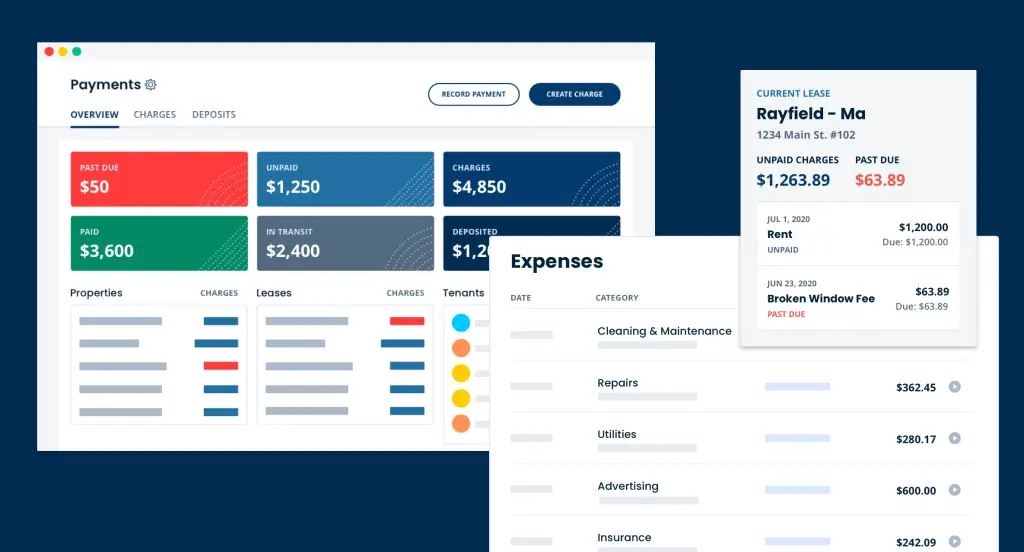
User Experience
Setting up a TurboTenant account is easy.
When you first register, you’ll be asked to identify as a landlord or renter and then answer a few questions about your rental business.
Next, you’ll be prompted to enter your first and last name, email address, and a new password.
From there, you’ll answer onboarding questions about your needs and enter details about the rental properties in your portfolio.
Mobile App
Many (but not all) of TurboTenant’s features are also available on the platform’s dedicated mobile app, available in the App Store and the Google Play Store.
This makes it easy to run your business on the go. For example, you can upload maintenance photos and receipts or message tenants from your phone.
Customer Support
TurboTenant offers different levels of customer support depending on your plan.
Free plan members have access to chat and email support at support@turbotenant.com. Plus, they can ask questions in the Community Forum.
Meanwhile, Pro and Premium members also get phone support—available from 8 a.m. to 4 p.m. MT, Monday through Friday—and faster chat response times.
Lastly, anyone can find answers to common questions in TurboTenant’s extensive educational content library, which includes online courses, blog articles, ebooks, webinars, podcasts, and a Help Center with over 200 articles.
Summary
If you’re still handling leases by hand, collecting rent through checks, or managing maintenance requests over the phone, try TurboTenant. It’ll streamline your property management workflows so you can spend more time scaling your business or doing whatever you want. Plus, with TurboTenant’s free plan, there’s little to lose—you get most of the platform’s features at no cost.
Sign up for a free TurboTenant account today!
Methodology
We evaluated TurboTenant based on information on its website and our personal experience using the platform. We mainly judged it by its pricing, features, user experience, and customer support options. See our complete list of reviews and comparisons.
Disclosure: Some of the links in this post are affiliate links and Landlord Gurus may earn a commission. Our mission remains to provide valuable resources and information that helps landlords manage their rental properties efficiently and profitably. We link to these companies and their products because of their quality, not because of the commission.